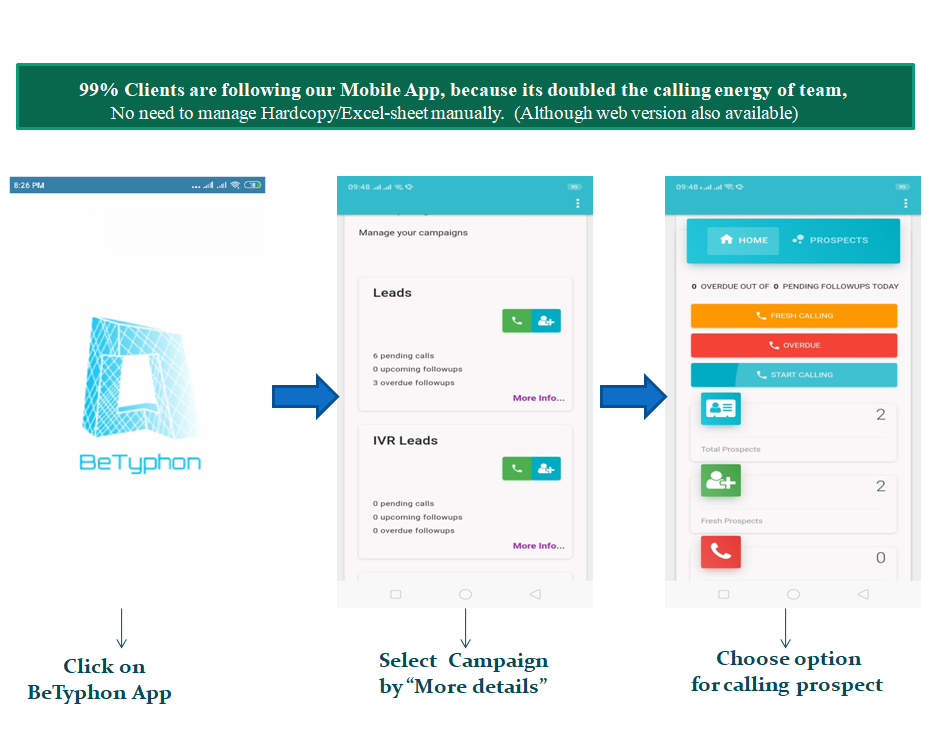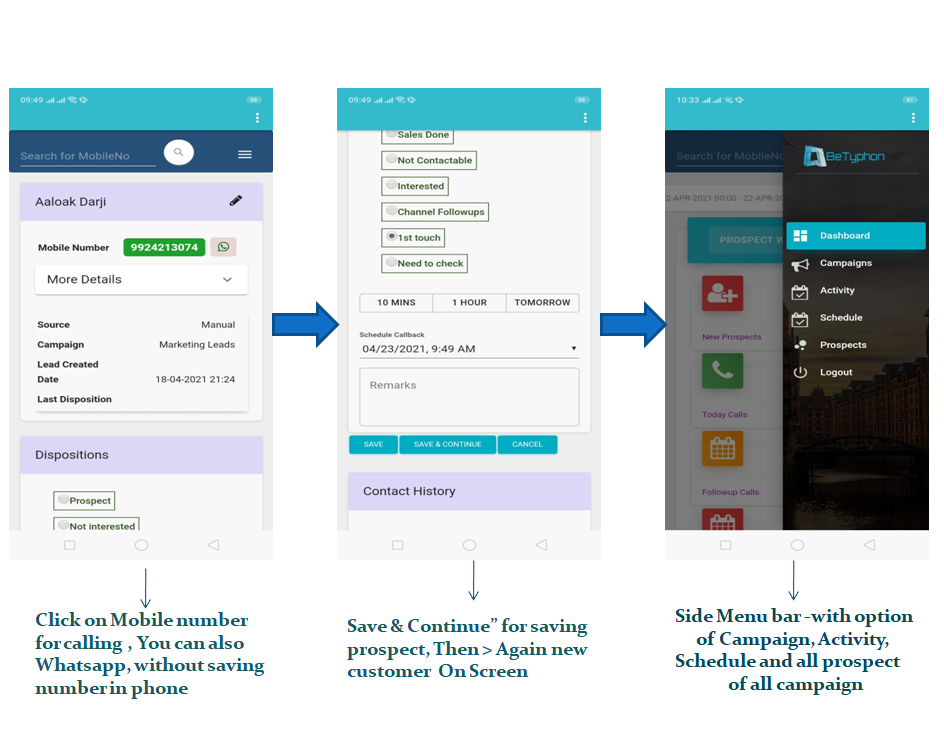How user make calls
Techmet
Last Update vor 4 Jahren
Our 99% clients are using the Mobile Application but our web view also works as a Mobile app which gives almost the same feature (In web view user need to dial manually from Mobile or Outgoing cloud calling mechanism API can be integrated)
1) User will see the prospect on the mobile app with his contact details, and the call will be dialed automatically from his mobile-sim card by clicking on Prospect mobile visible on Application. (Screenshot get attached below)
2) User can also make whatsapp without saving the number in their phone by just clicking the whatsapp sign on the calling page.
3) User can choose the below option for calling a prospect.
# Start Calling - Its a type of calling in the campaign wherein all the follow-ups customers will come on his scheduled time. Fresh prospects will be auto-aligned in the queue if dont have the follow-ups for a specific time.
# Fresh Calling - Here, only fresh data will come in the calling queue from the campaign.
# Overdue - Here, all the overdue will come in the calling queue from the campaign
4) User need to mention the disposition for each prospect based on his response on the call.
5) User need to "save" or "save and continue" based on the need to move further for calling the next prospect.
Note :
* Overdue queue will work with today's overdue preference.
* Prospect can not be saved without mentioning the disposition (status).
* Disposition can not be saved without mentioning the schedule time if it's asked.