How to integrate betyphon with your website
Techmet
Last Update één jaar geleden
You can integrate the website "Contact Form" with Betyphon Campaign-datasource
Make sure the all the parameter/column need to be same in betyphon for value mapping. API's are available POST/GET/PHP Plug-N-Play Code thru which easily integratable with each-other to push the query/prospect.
Step 1 - Get the column from Website Form
Step 2 - Create the column in Betyphon campaign
Step 3 - Get the API from API page
Step 4 - Fix the API on "SUBMIT" button inbehind of "Contact Form"
Your inetgartetion is done "SUCCESSFULLY"
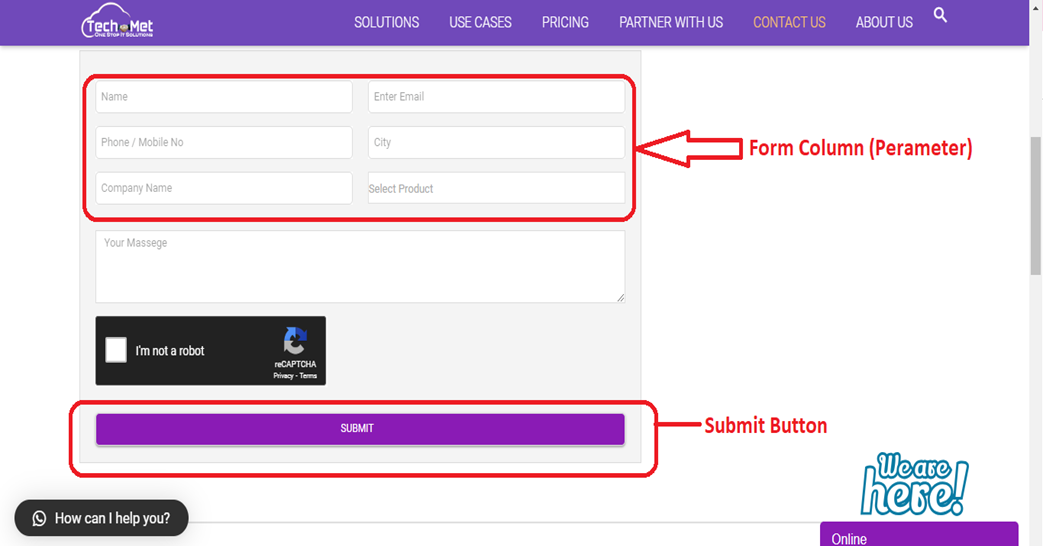
Parameter (Column) are - Name, Email, Phone, City, Company Name, Product, Message
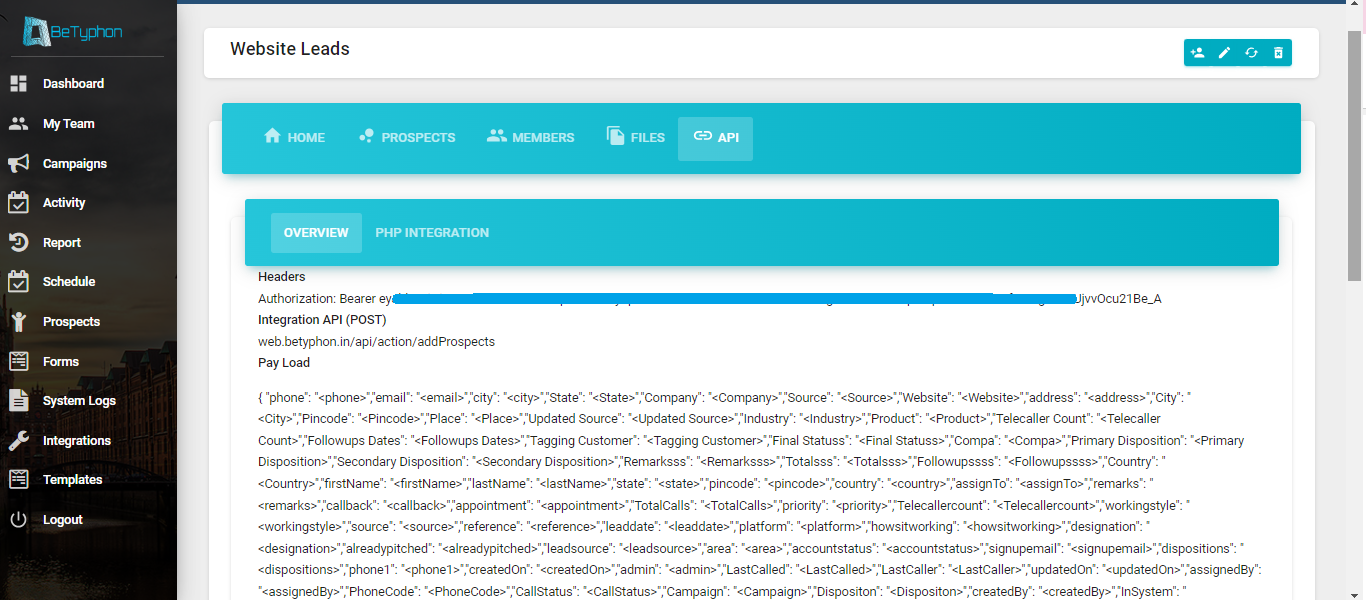
Under Campaign > API -
Payload are equal to Prospect/Column mapping to post the data in Betyphon. All 3 method as POST/GET/Plug-N-Play PHP Code available on page
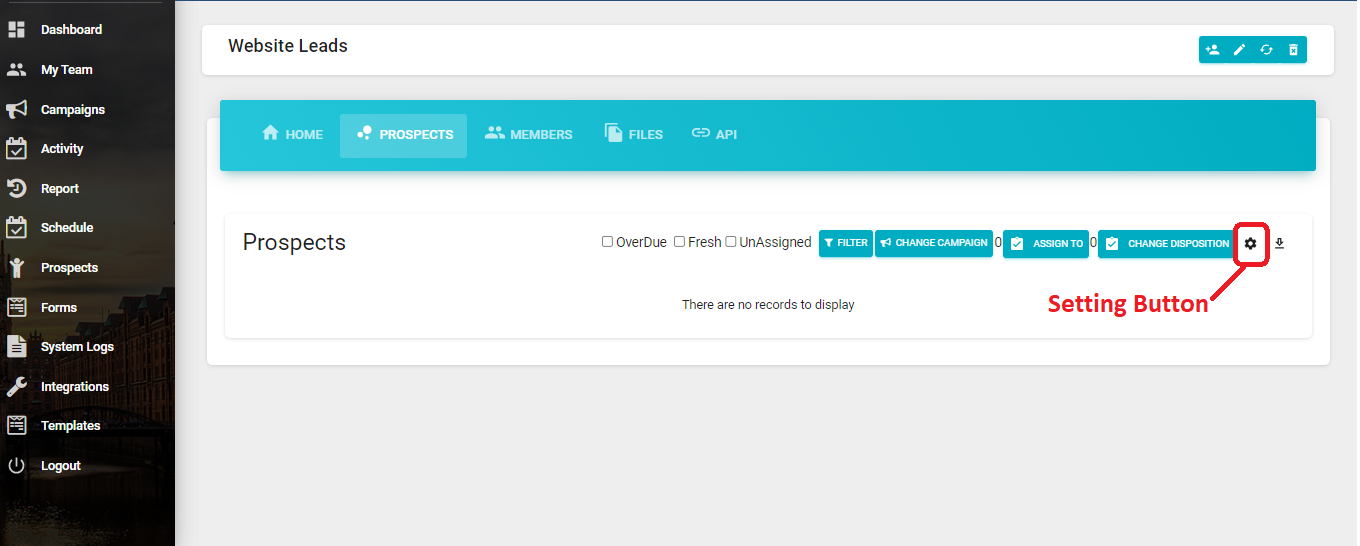
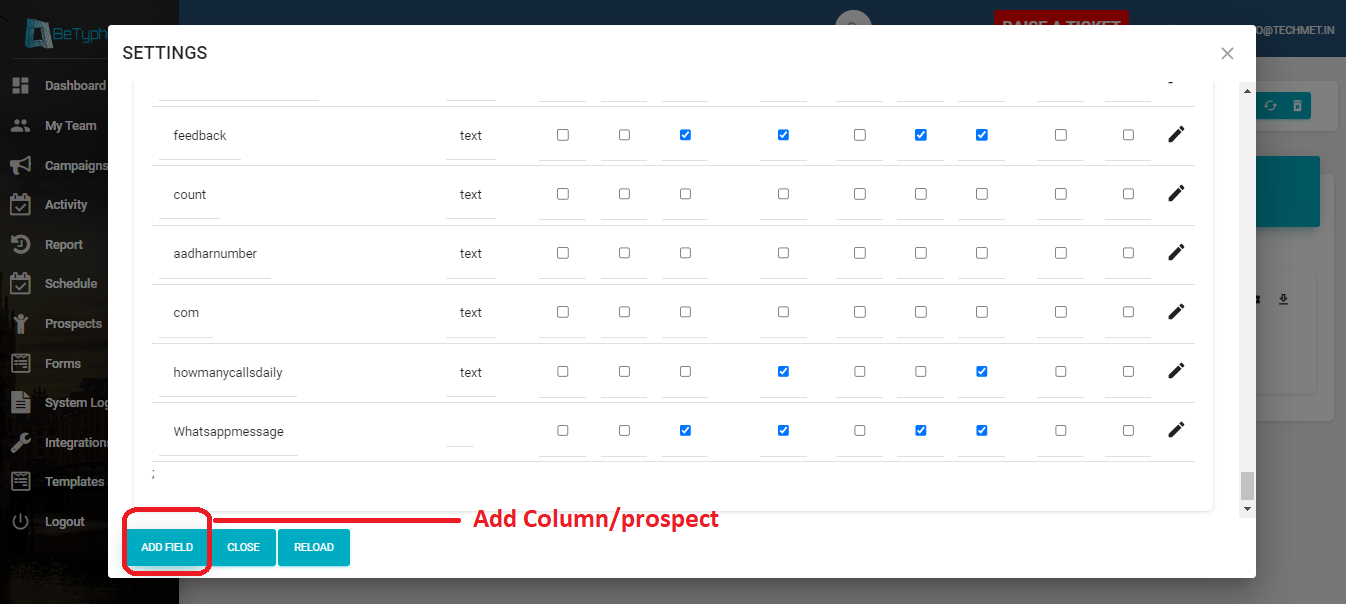
You can create column by "Setting" button Or by Dummy Prospect Upload option
For more details - Call us on 1800-120-6389 / 8750829829 Or reach on your Whatsapp Group
Note - Please send the all column details of your website in excel format and we will revert with Ready-Custom-API which will be directly integrated by your website developer OR you can take our help with minimal cost of integrations.
Format - 👇
| Website | Specific URL | Column1 | Column2 | Column3 | Column4 | Column5 | Column6 | Column7 | Column8 | Column9 | Column10 | - | Revereted BeTyphon API |
| www.techmet.in | https://www.techmet.in/contactus | Name | phone | city | company | product | Your Message | - | - | - | https://web.betyphon.com/api/public/inboundleads?cid=XXXXXXXXXXXXXXXXXXX&Phone=#Phone#&email=#email#&firstname=#firstname#&city=#city#&company=#company#&product=#product#&yourmessage=#yourmessage# | ||
