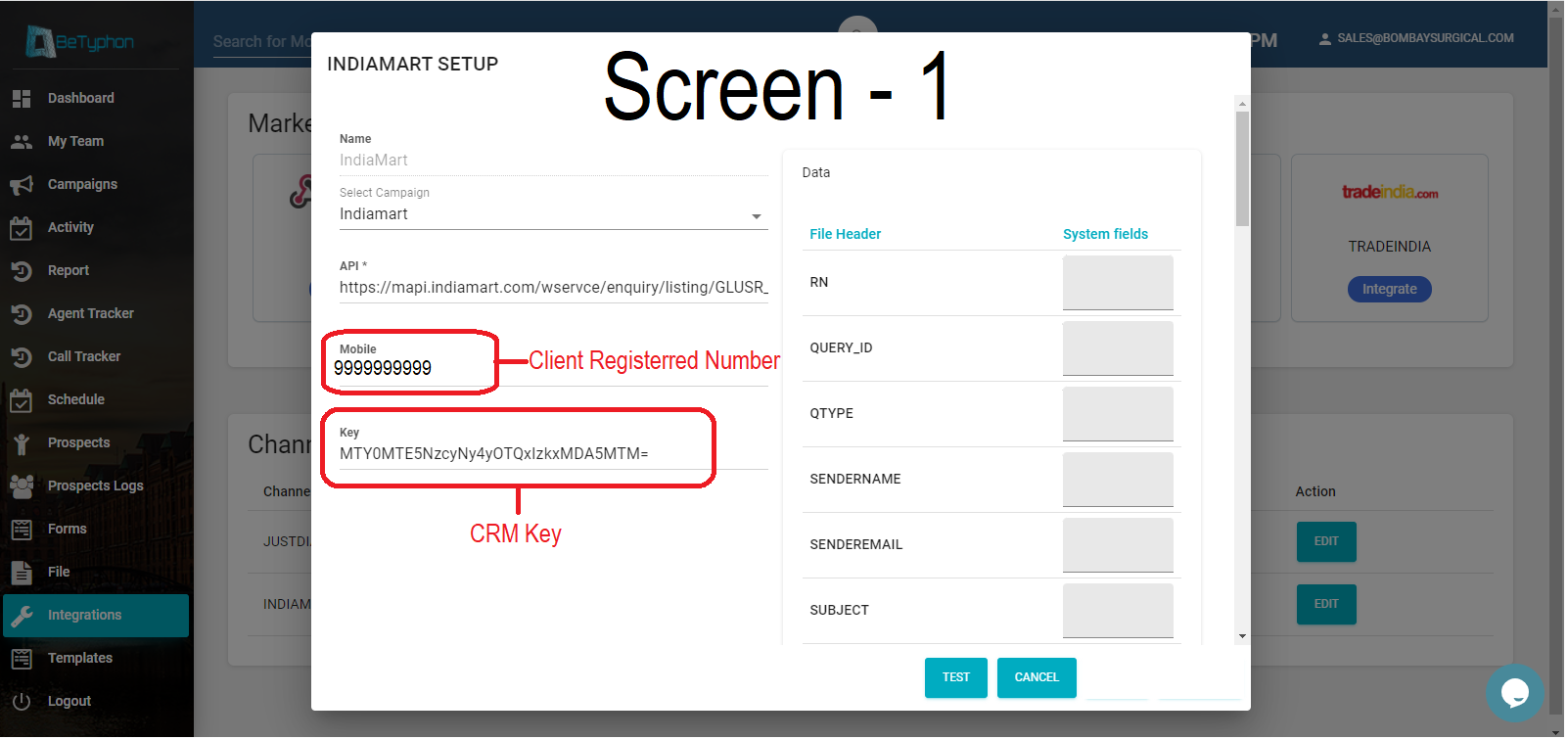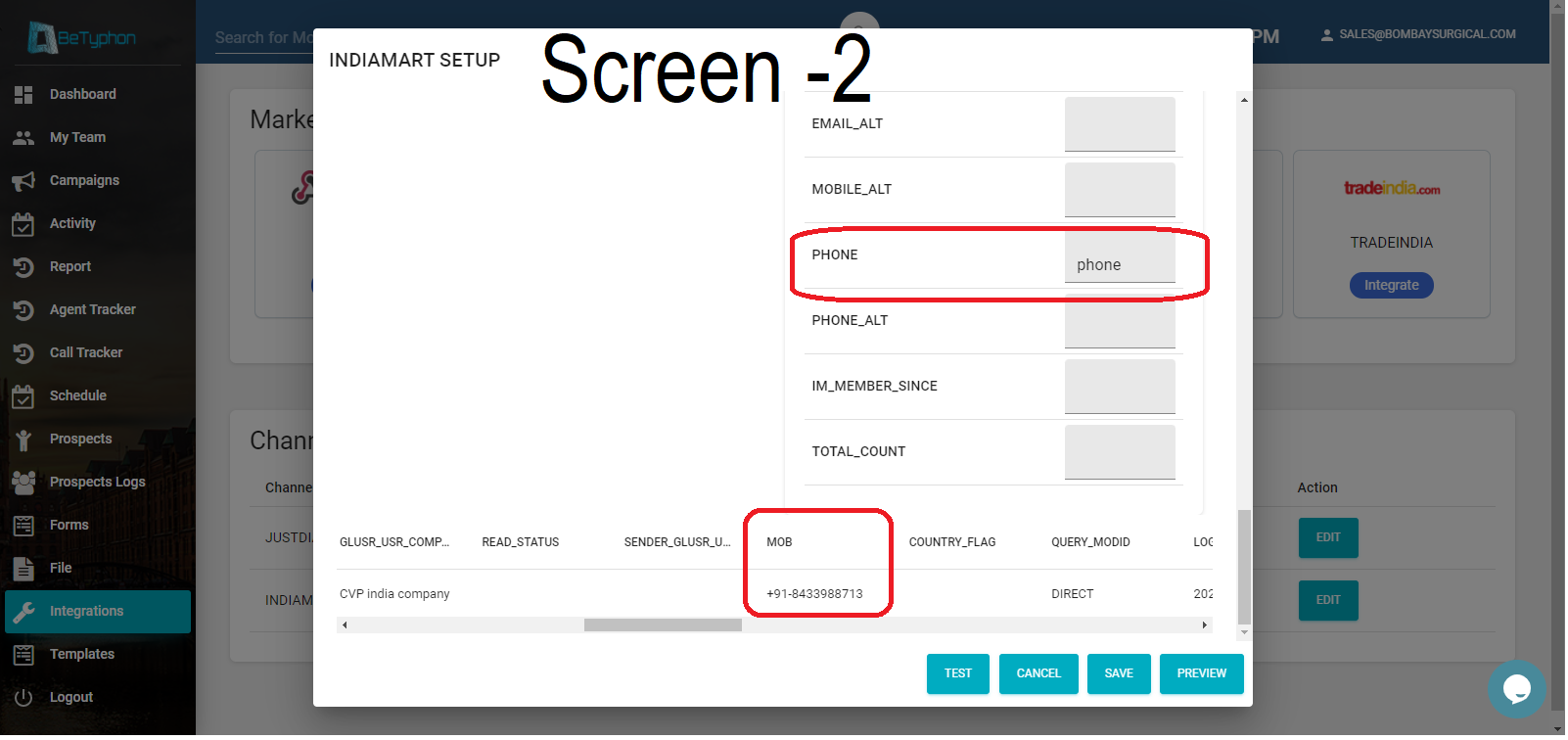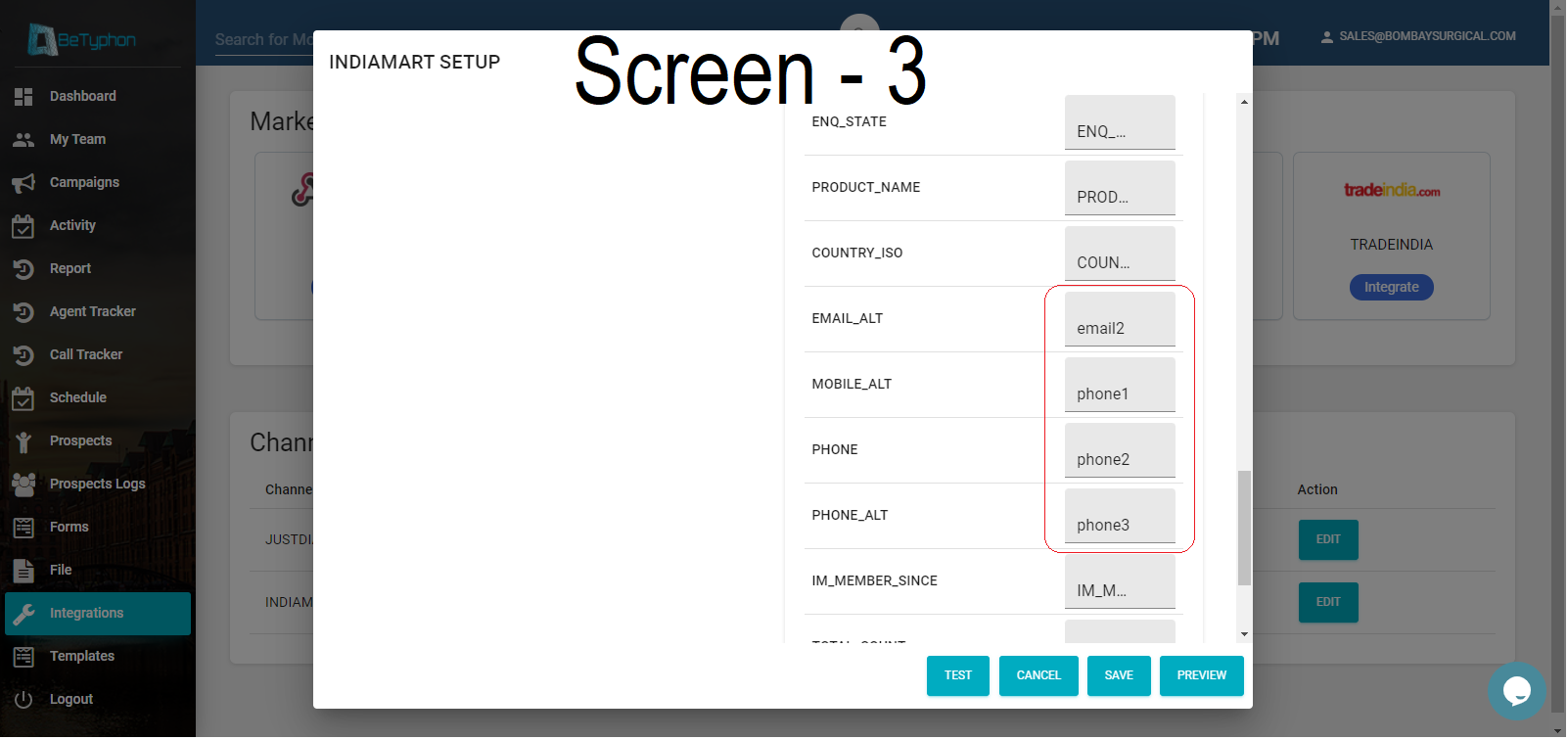How to integrate betyphon with Indiamart
Techmet
Last Update hace 3 años
We are offering auto-integration with Indiamart thru secure process of integration. Request you to follow the mention below points while integration.
From Indiamart, We required CRM KEY (Setting under the Indiamart Login Panel) and registerred Mobile Number to integrate with each-other (BeTyphon and Indiamart).
Process of integration in BeTyphon :-
Step 1 : We have to create Campaign for Indiamart leads. Follow the link if required - https://betyphon.tawk.help/article/how-to-create-campaign
Step 2 : Go to Integration page and choose the Indiamart > Integrate then map details and Click on "Test" - as per Screen 1
Step 3 : Map the name of "Column Header" with "System Fields" by Click of "Preview" - As per Screen 2 & 3
> Indiamart create's dynamic column as per product requirement of his customer.
> In BeTyphon, generically first name, phone and email is required to map customer properly.
> We can map multiple email id and phone number with system fields as we have dynamic column feature in BeTyphon. Follow the link if required - https://betyphon.tawk.help/article/what-is-the-prospect-settings
> We have to map the other column as per system field or our requirement - Generally same column header can be copy and pasted.
Step 4 : We have to "Save" the settings and lead will be start coming after 30 minutes.
Note :
1) "Phone" column is mendatory to map the headers.
2) BeTyphon API hits to Indiamart system in every 30 minutes.
3) For new integration, with new lead for the day system can not be integrated
4) Please ensure the fields settings "Prospect Settings"