How to add or remove the member from Campaign
Techmet
Last Update a year ago
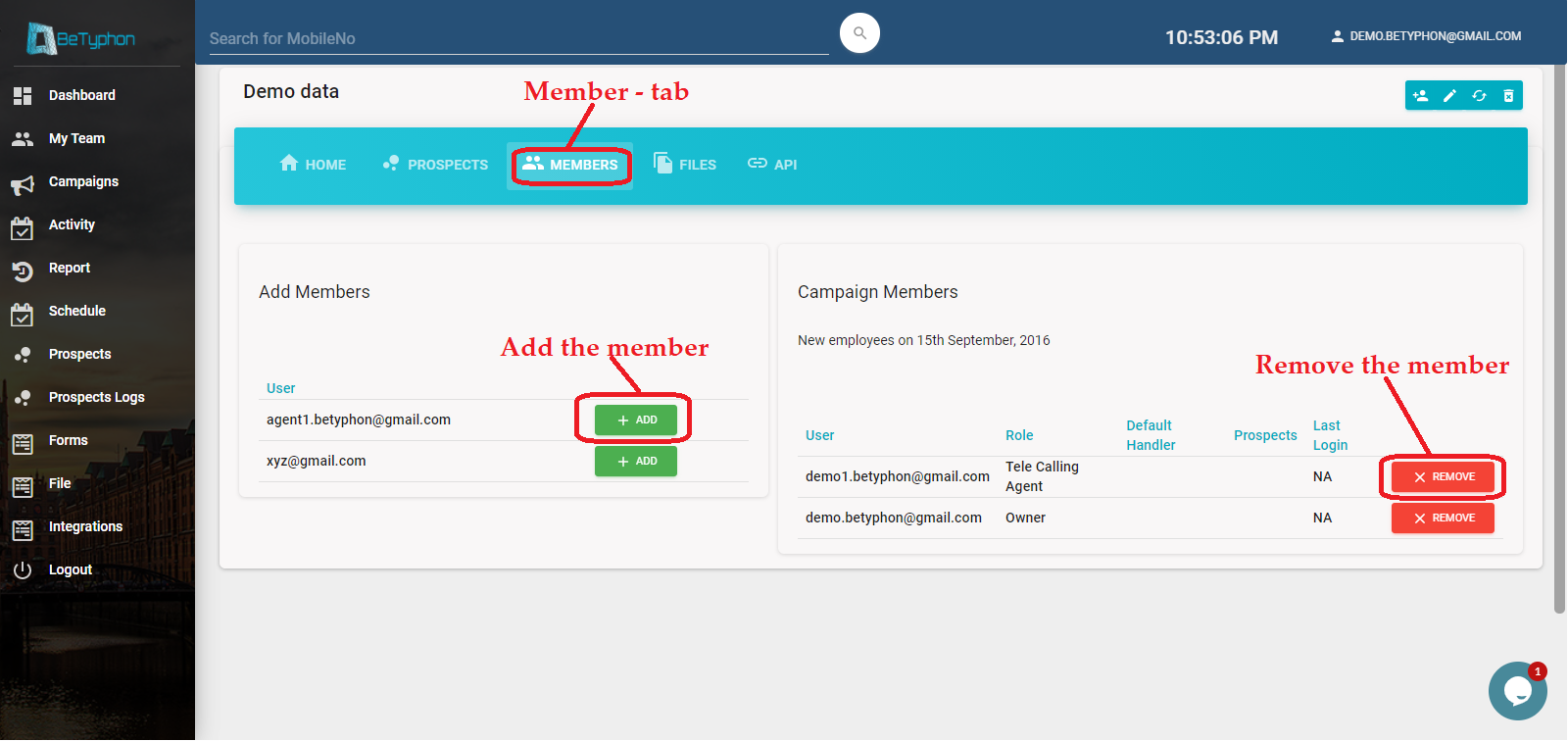
As campaign always get created to separate the prospects as source/ city / user wise etc.
User-Members need to get added to access the prospect related to campaign. As users get added in camapign - it can be removed from the campaign as well but mapped prospect need to be shifted to another agent or campaign.
Step to adding the Member : Add the Member from "Add Members" list under the "Members" tab. Members tab will be visbile in Camapign-morinfo.
Step to remove the Member : Remove the Member from "Campaign Members" list under the "Members" tab. Member tab will be visbile in Camapign-morinfo.

Note :
1. User/ Member can not be removed till the time prospects are allocated in Campaign.
2. User will see the list of prospect, which is specifically allocated to them.
