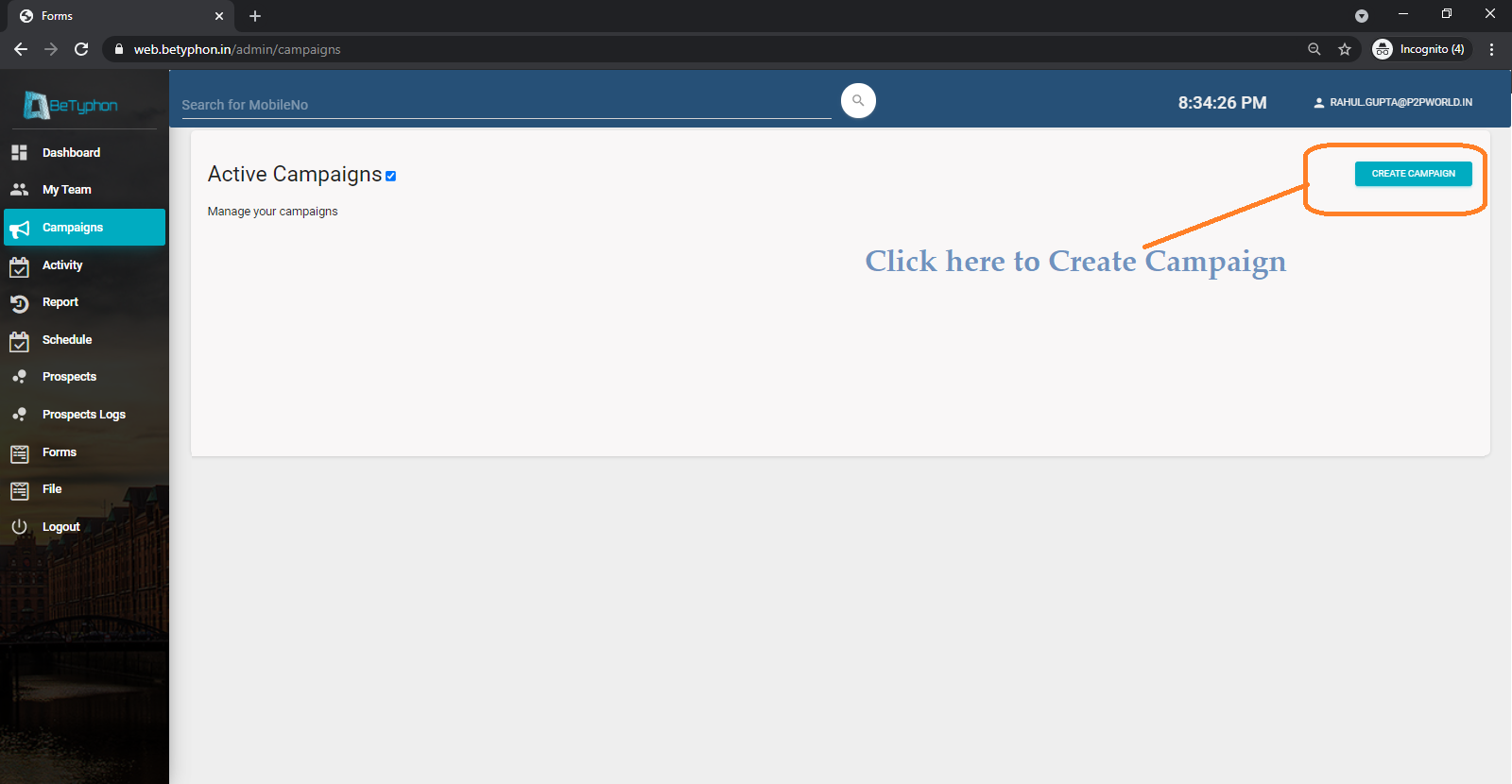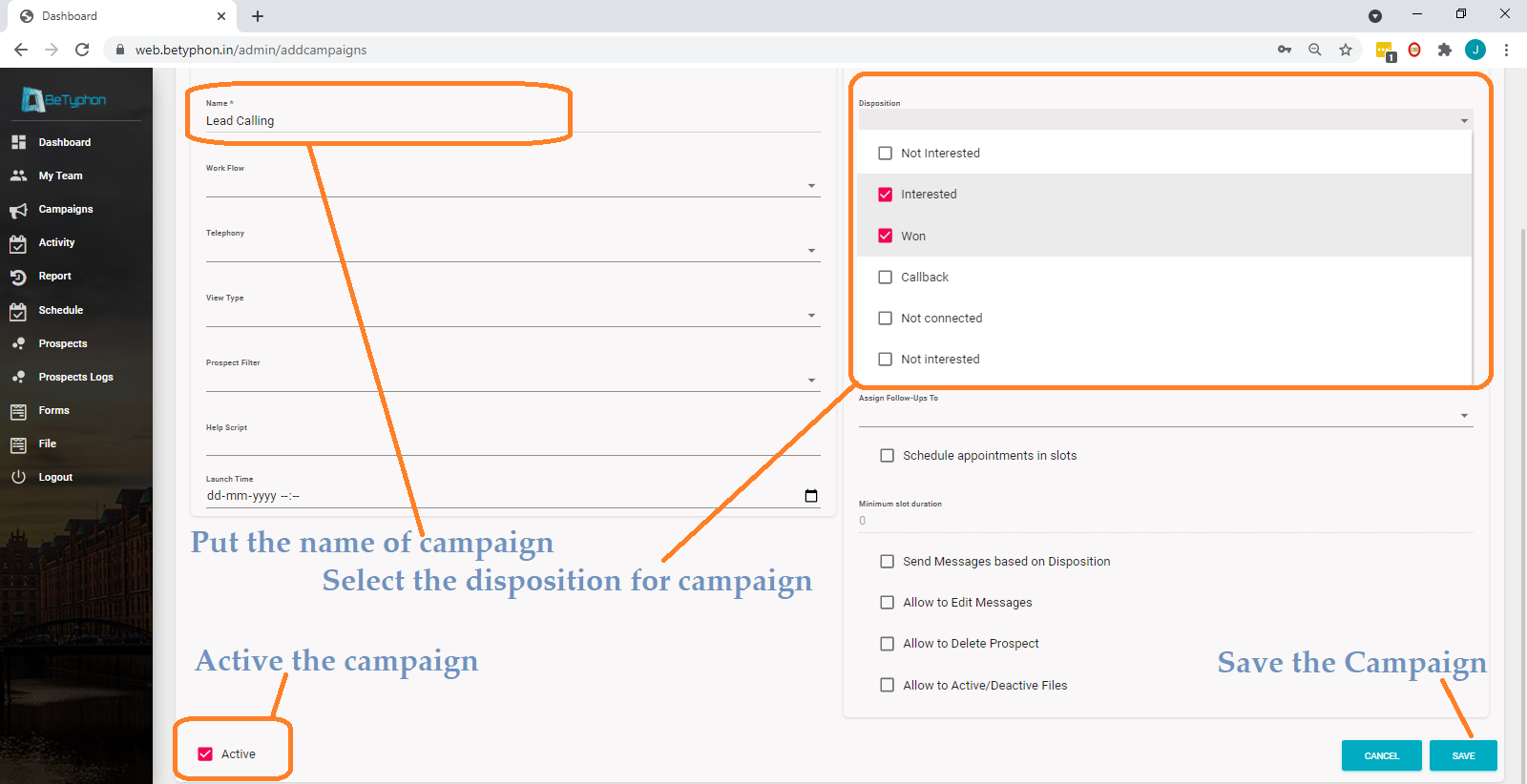How to create Campaign
Techmet
Last Update 4 jaar geleden
Only Admin has the rights to create Campaigns. (Manager, Tele-callers and Field Executives will not be able to create campaigns). A campaign can be created by clicking on the “Create Campaign” in Campaign tab on the side-menu bar. While creating the campaign –
> Need to create Campaign Name in "Name"
> Calling Script in "Help Script" ,
> Select the desire disposition in "Disposition" for marking status by user
> Select the status of "Active" and "Save"
Note : Other points/ column are based on custom requirement - Please coordinate with support team.