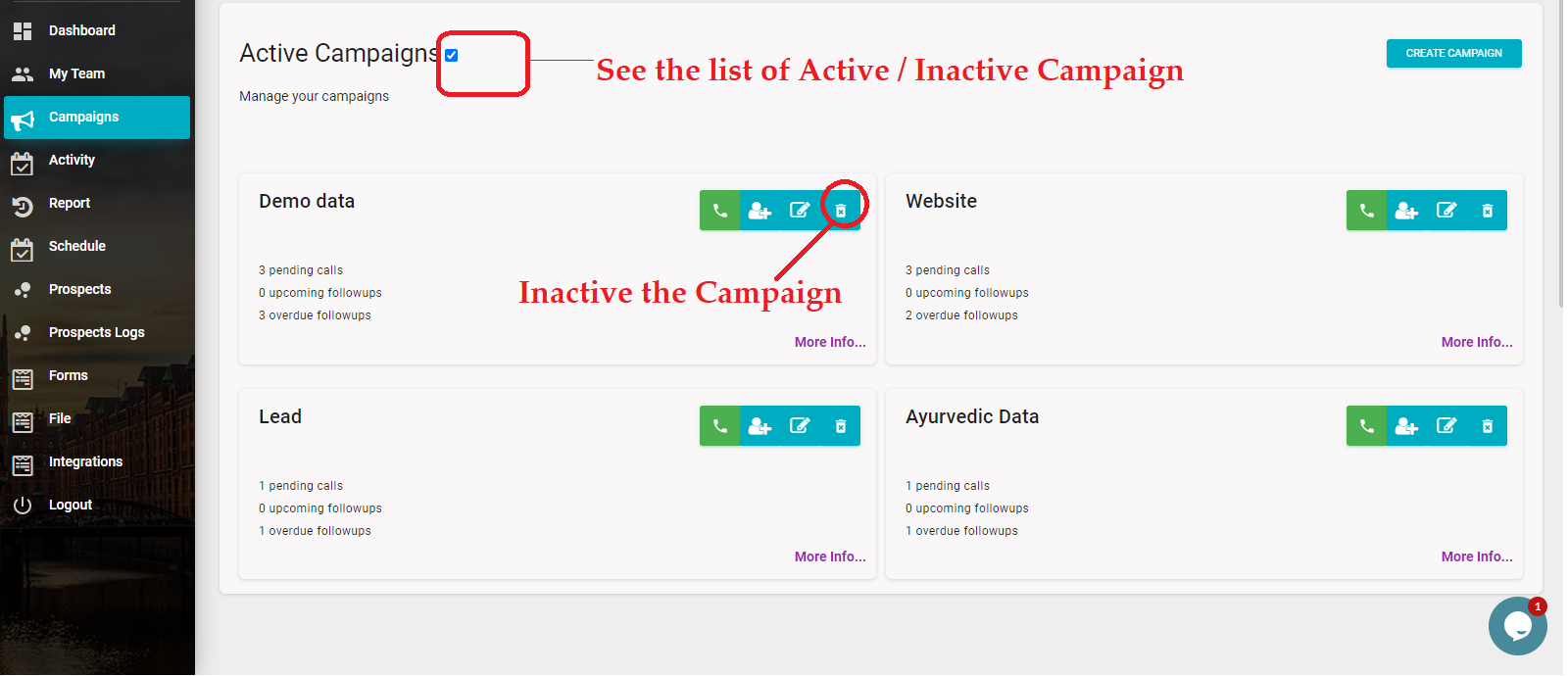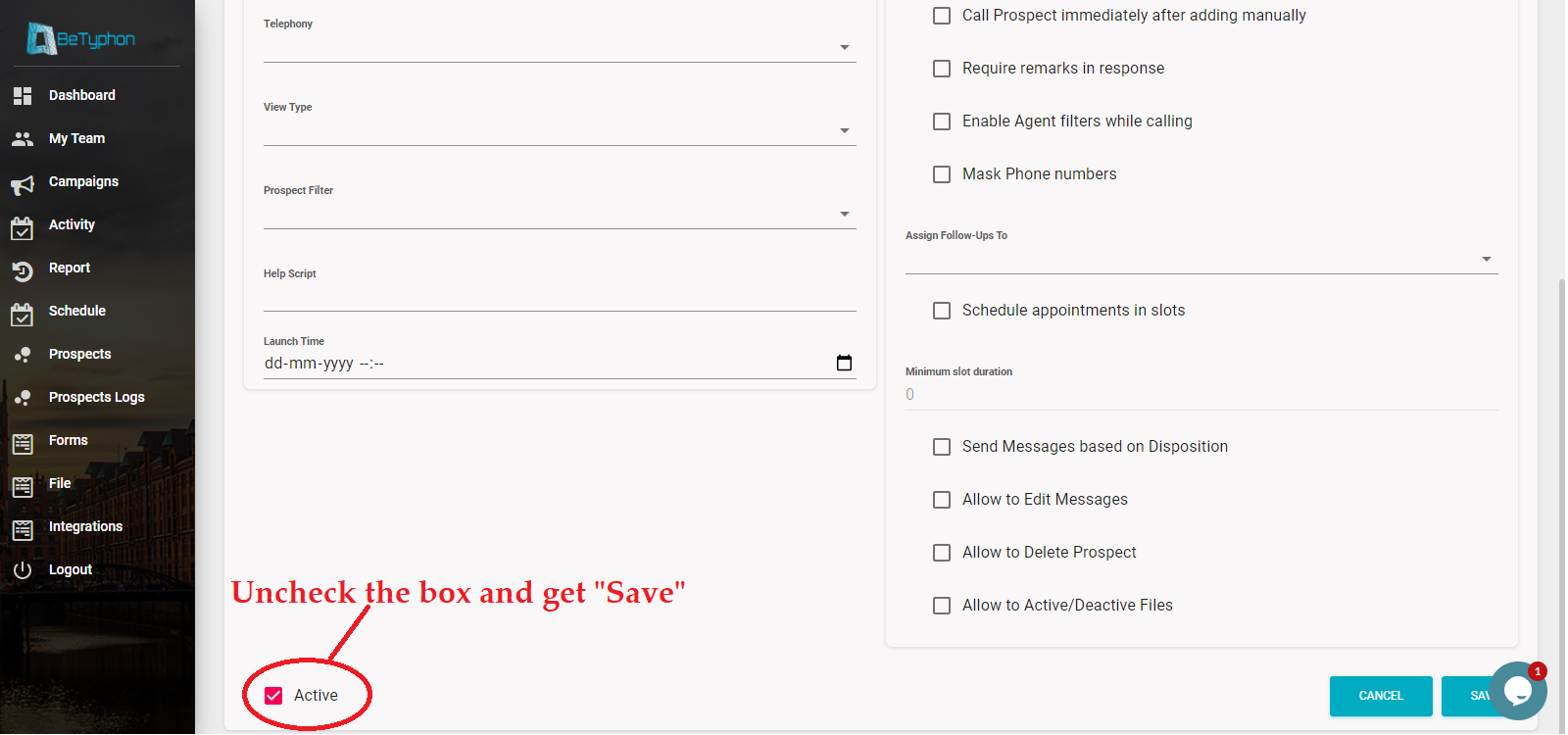How to manage the inactive campaign
Techmet
Last Update bir yıl önce
Active or Inactive the campaign is a concept of hiding the campaign from campaign page for Admin/ Manager/ Field executive/ User. Not able to access the campaign after inactive the campaign -- Number can not be searched, prospect and related reports get invisible from BeTyphon account.
While creating a campaign, "Active" button is left side - below corner. Thru Active button campaign can be ready for callers who get mapped for campaign.
# By checking the box - List of active campaign will be visible.
# By un-checking the box - List of Inactive campaign will be visible.
To inactivate the camapign, it can be disabled from campign block on Campaign page or Un-check the Active block by editing the campaign.