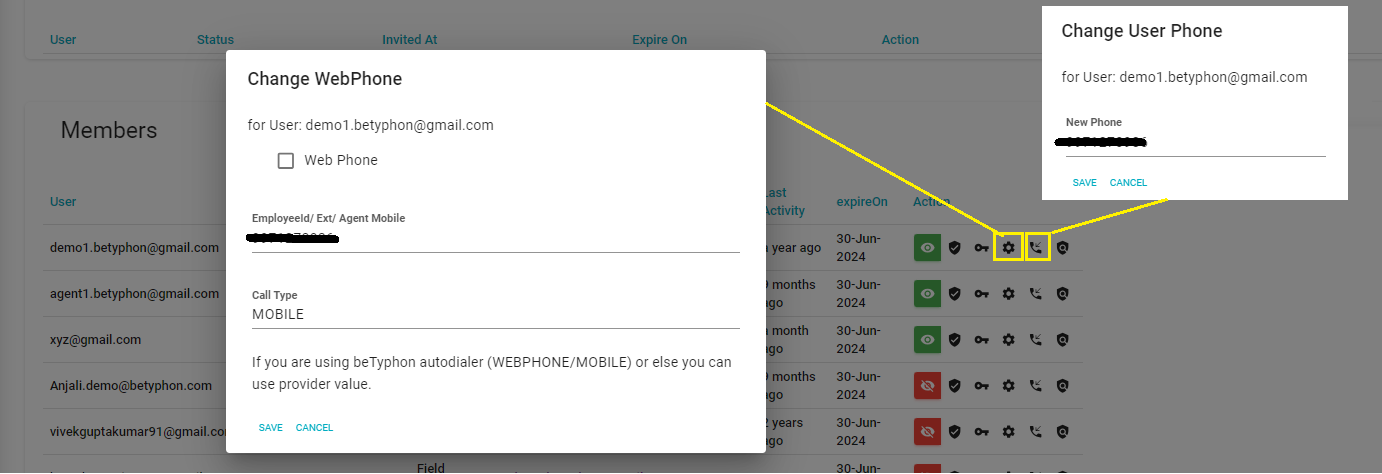How to register-manage the team member
Techmet
Last Update 9 months ago
Members additions are based on user subscription count.
Member can't be deleted once its created, it can be disabled and get the rights (Permission) of new user invite.
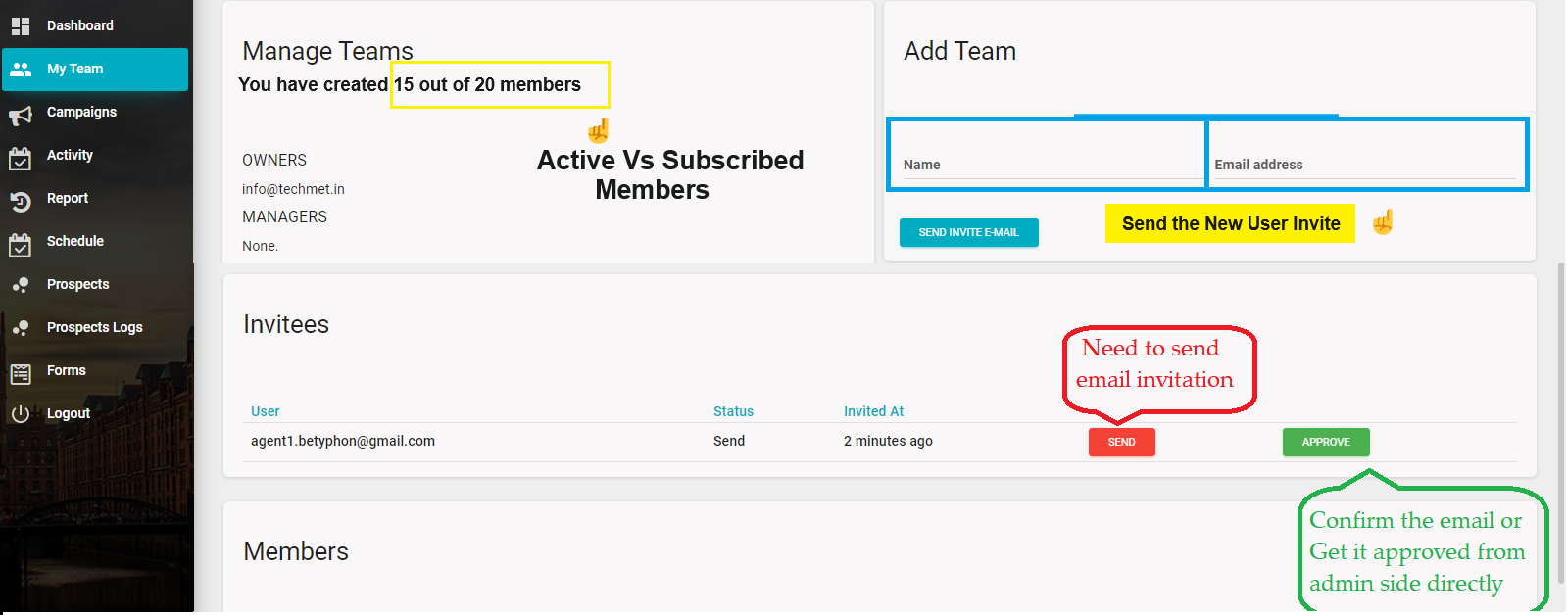
On basis of Subscribed count, "Add Team" user invite will be visible. If you consumed total member than this block will be hidden automatically
Step 1 > Add name and Email ID to invite users
Step 2 > Send Invitees email to confirm the User-ID OR it can be directly approve from admin account with standard password as- abc123
Step 3 > Password can be changed - https://betyphon.tawk.help/article/how-to-change-password
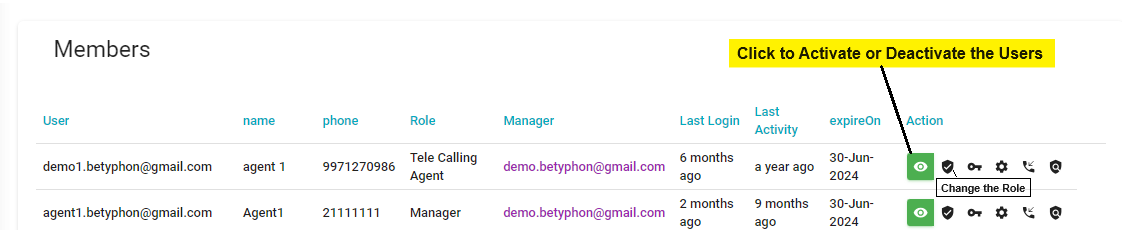
For Deactivation need to follow the Steps :- 👇
🥇 Step 1 - Shift all the allgned leads to another users
🥈 Step 2 - Remove the Member from all Campaigns.
🥉 Step 3 - Deactivate the Team member from "MyTeam"
Note :-
- New user can be invited after deactivation of existing user, automactically get permission of Invitee.
- User can not be loggedin further till its reactivated again.
- Role can be change as Manager - Field Executive - TeleCalling Agent
You need to map the phone number with user-id.
1. It helps to allocate the lead automatically to agent from IVR or anysource.
2. We can integrate the User ID with Call Centre Solution as GSM-PRI Dialer, Dynamic Cloud IVR as well with Web-phone(Softphone) Or Mobile Call (Click2Call).