How to create the campaign
Campaign is a list of Prospect- Leads to manage dynamically
Techmet
Last Update één jaar geleden
Understand What is a Campaign - https://betyphon.tawk.help/article/what-is-a-campaign
Major Points & Steps while creating the campaign -
👉 Step 1 > Click on the Create Campaign.
👉 Step 2 > Put the Name of Campaign
👉 Step 3 > Select the 'Disposition' which need to be allocated the Campaign. Only choose dispostion will be reflect to agent on his "Calling Screen" where prospect details is available for call.
👉 Step 4 > Check on Active to Activate the Campaign
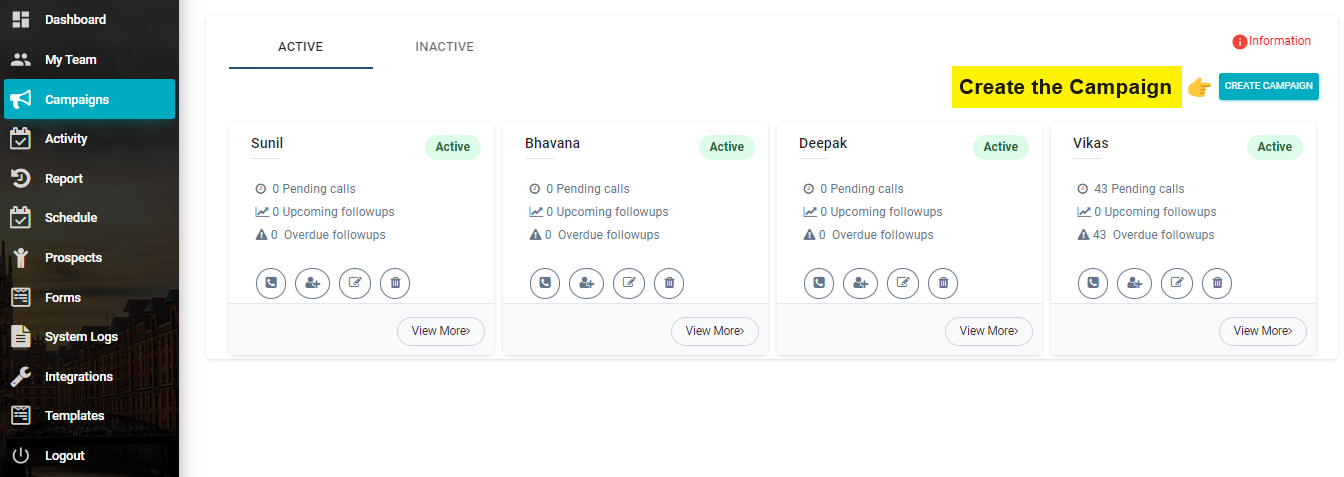
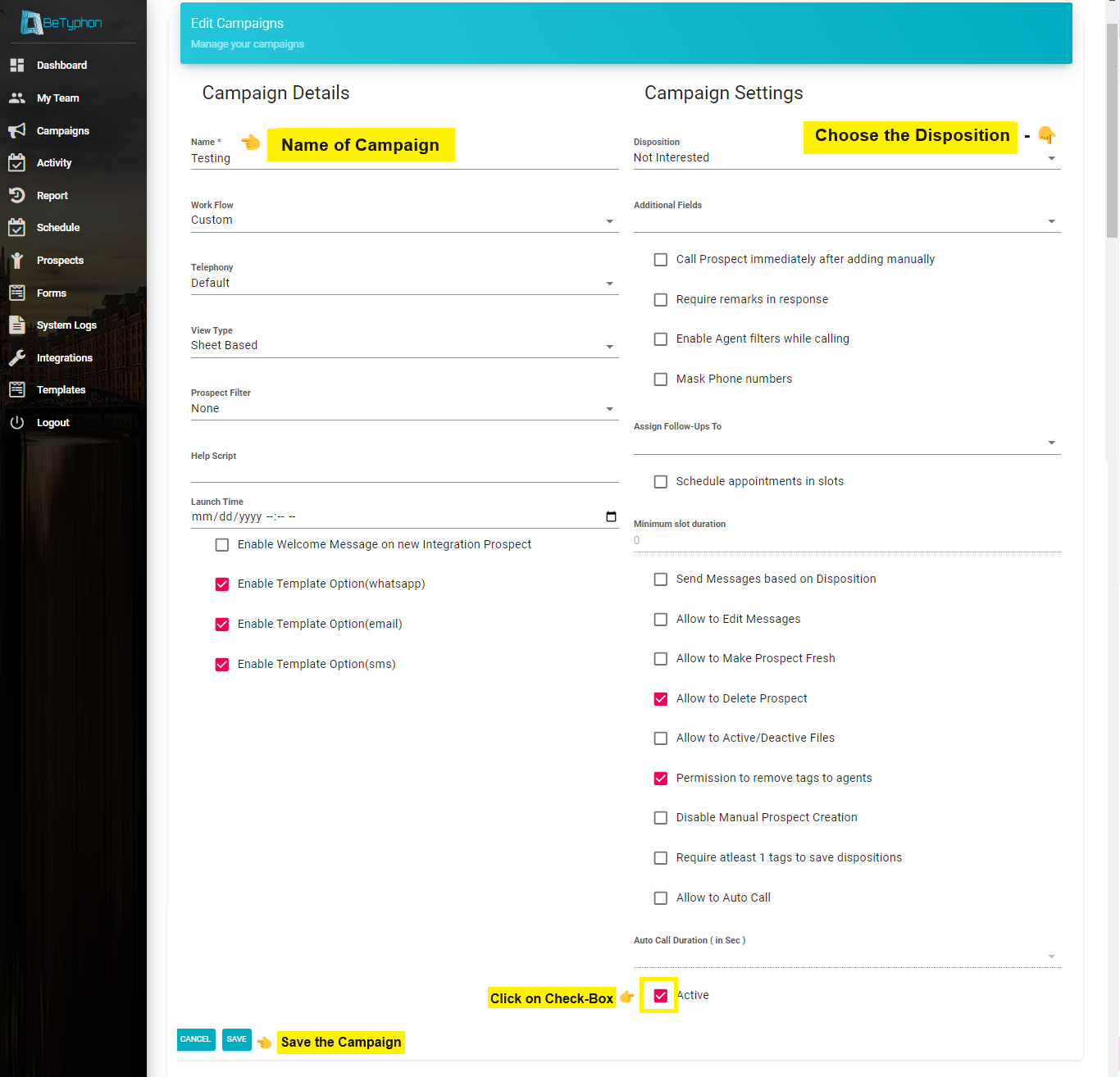
Note -
1. After "deactivate" the campaign, it will not be visible to any user/manager. Deactivated campaign can also acticvate again based on requirement. https://betyphon.tawk.help/article/how-to-manage-inactive-campaign
2. To know more about, Understand the setting in detail - https://betyphon.tawk.help/article/understand-the-setting-of-campaign
