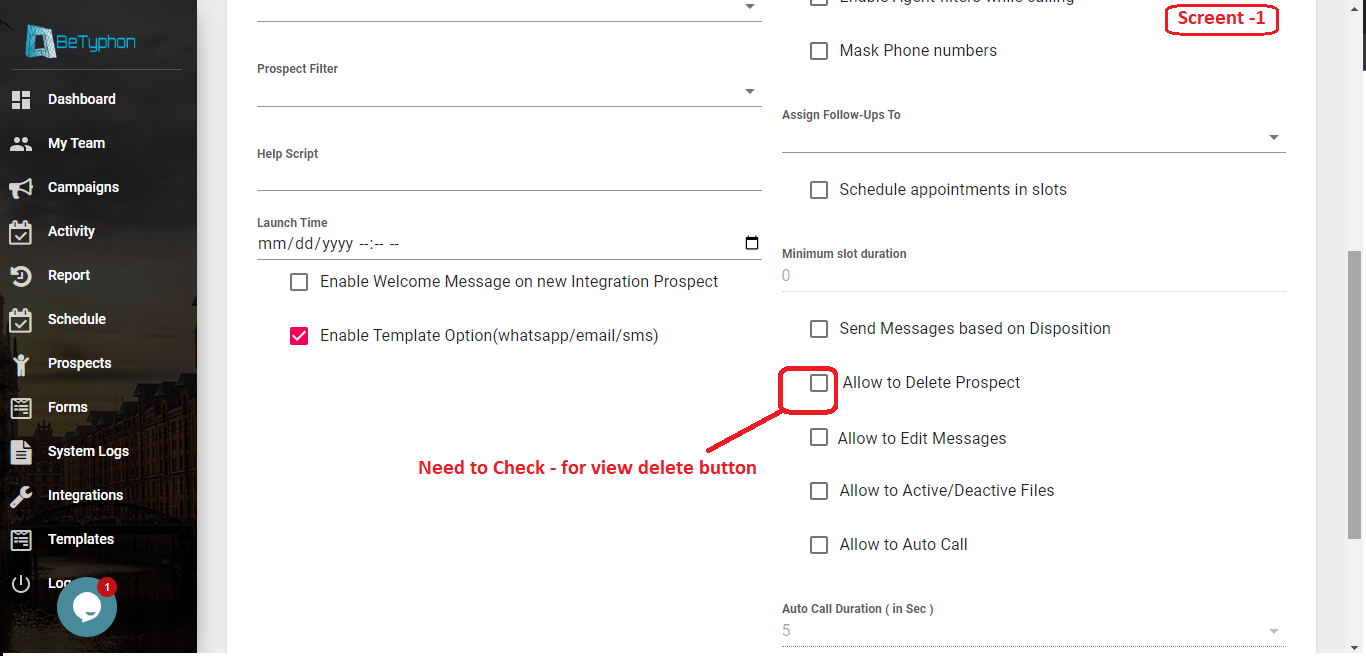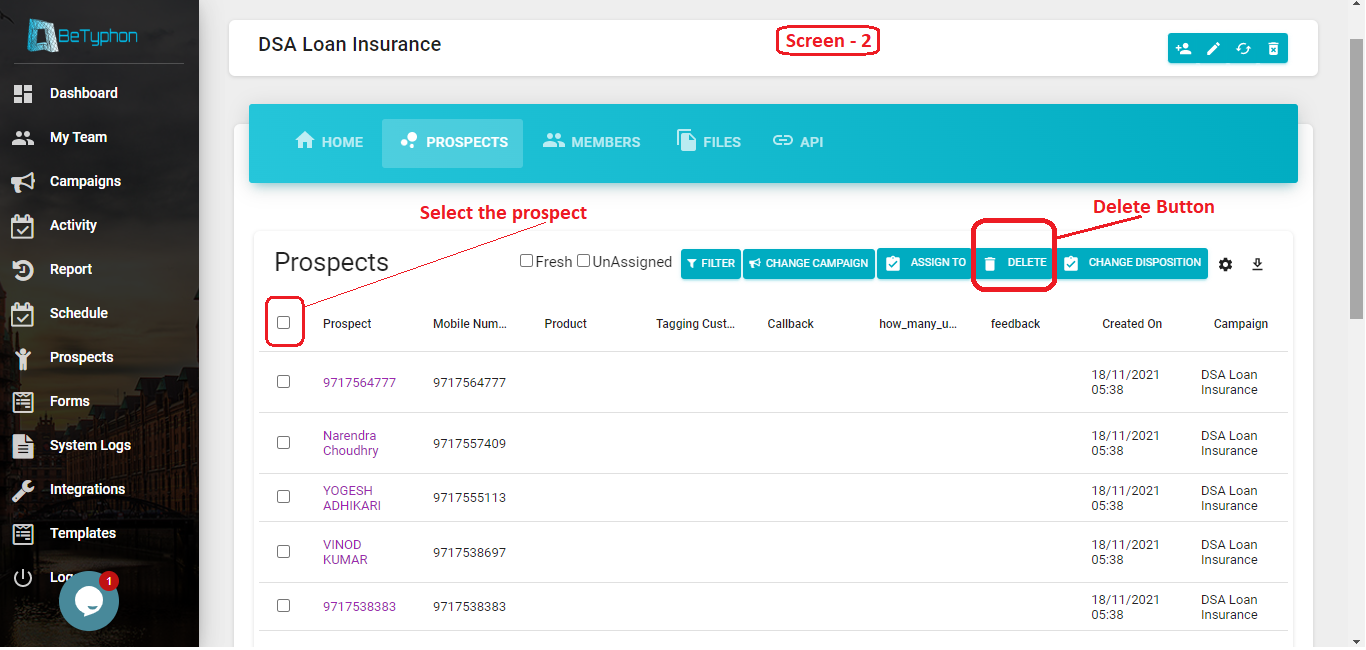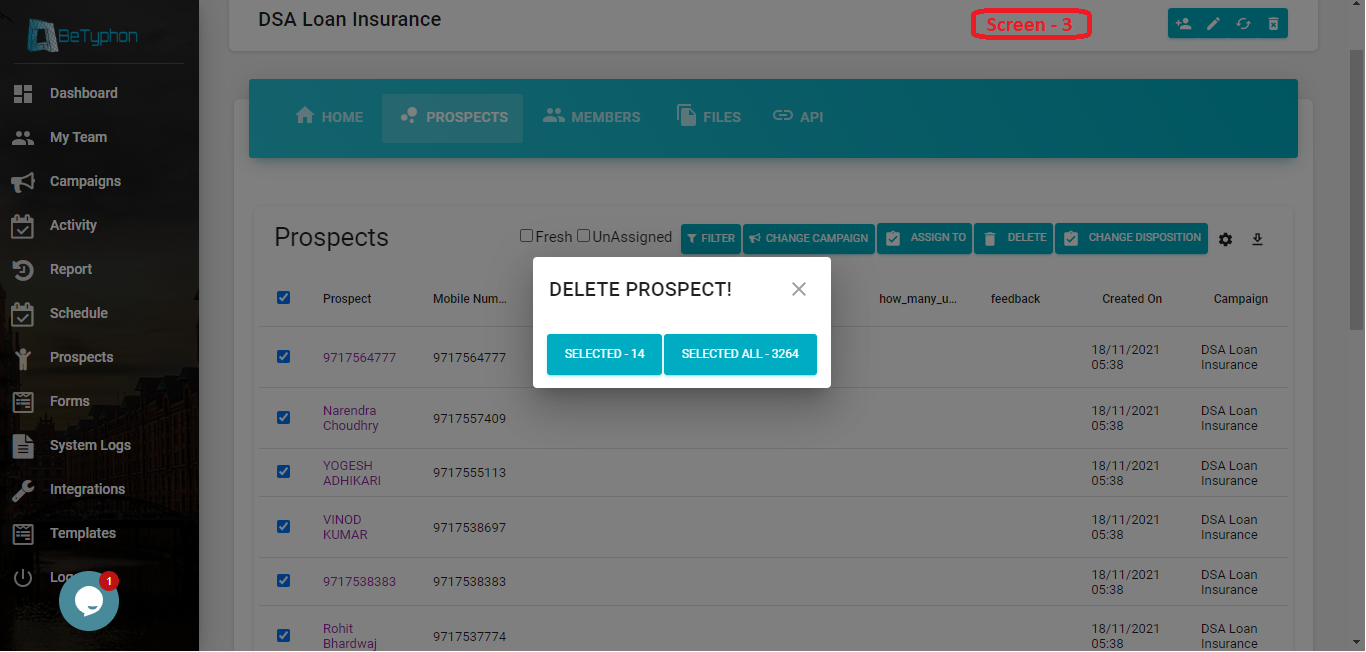How to delete the prospect
Techmet
Last Update 2 tahun yang lalu
We can delete the prospect by "delete" button under the campaign.
Step 1 > Select the campaign and Click on Edit
Step 2 > Allow to view the "delete" button - Refer to Screen1
Step 3 > Go to Campaign > Prospect and Select the Prospect which need to be deleted - (It can be filter also as per need). Refer to Screen2
Step 4 > Click on "Delete" button and it will be give you the preference of count.
Step 5 > Click on Count of deletetion and it will be deleted at same time. Refer to Screen3
Note :
1) Deleted data will not be come back by any method because its a LIVE software for all customers.
2) Deleted button required the campaign allowance for proceeding.