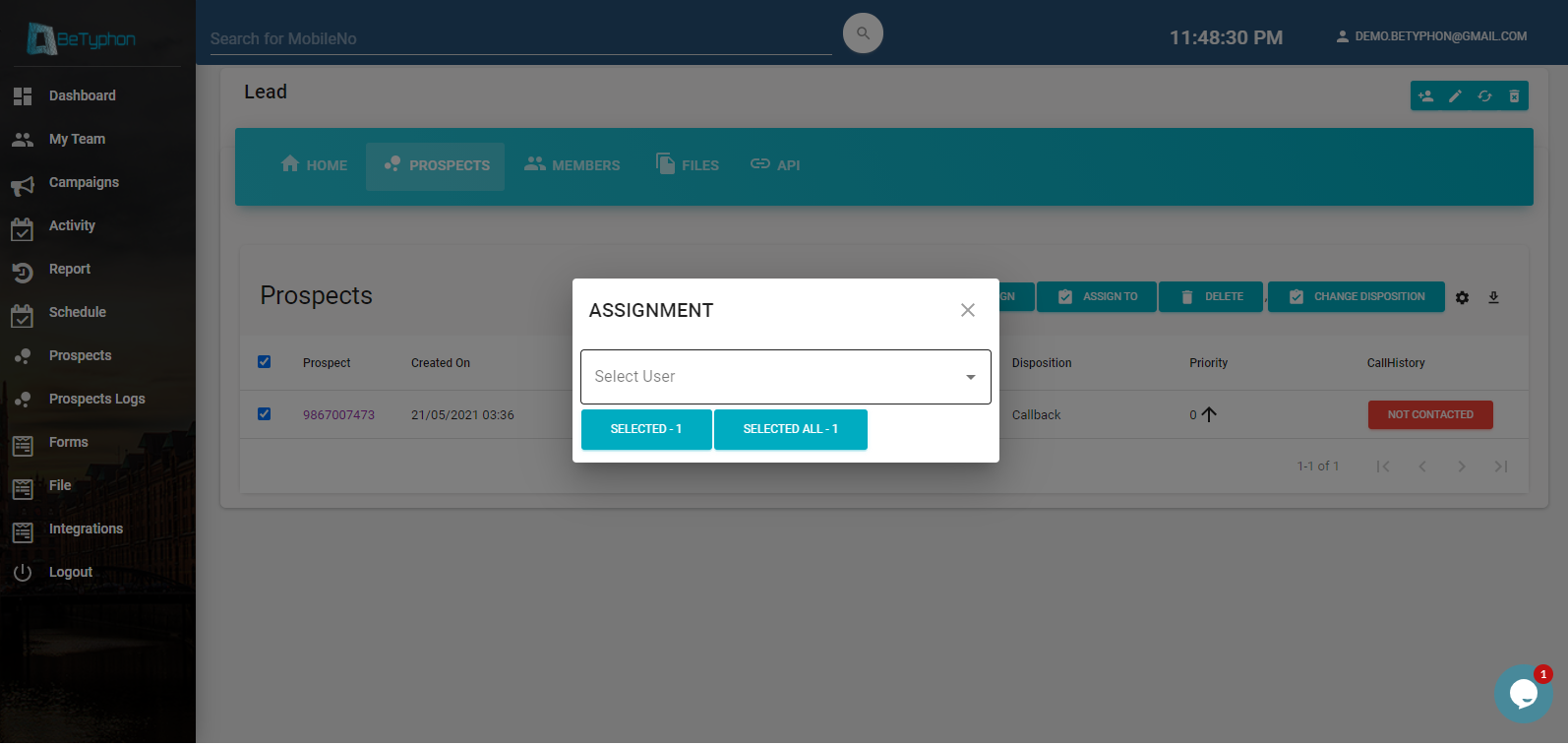How to re-assign the prospects
Techmet
Last Update 4 年前
Prospect re-assigning is feature thru which Subscriber can chenge the Assigned user to prospect in BeTyphon account.
In Campaign, You can re-assigne the prospect to mapped user only. If would like to prospect to non-mapped user than change the campaign > User or map the user in same campaign.
Step 1 > Select the Campaign
Step 2 > Select the prospect which want to re-assign
Step 3 > Select the user under "AssignTo" option
Step 4 > Select the count in "Assignment" block