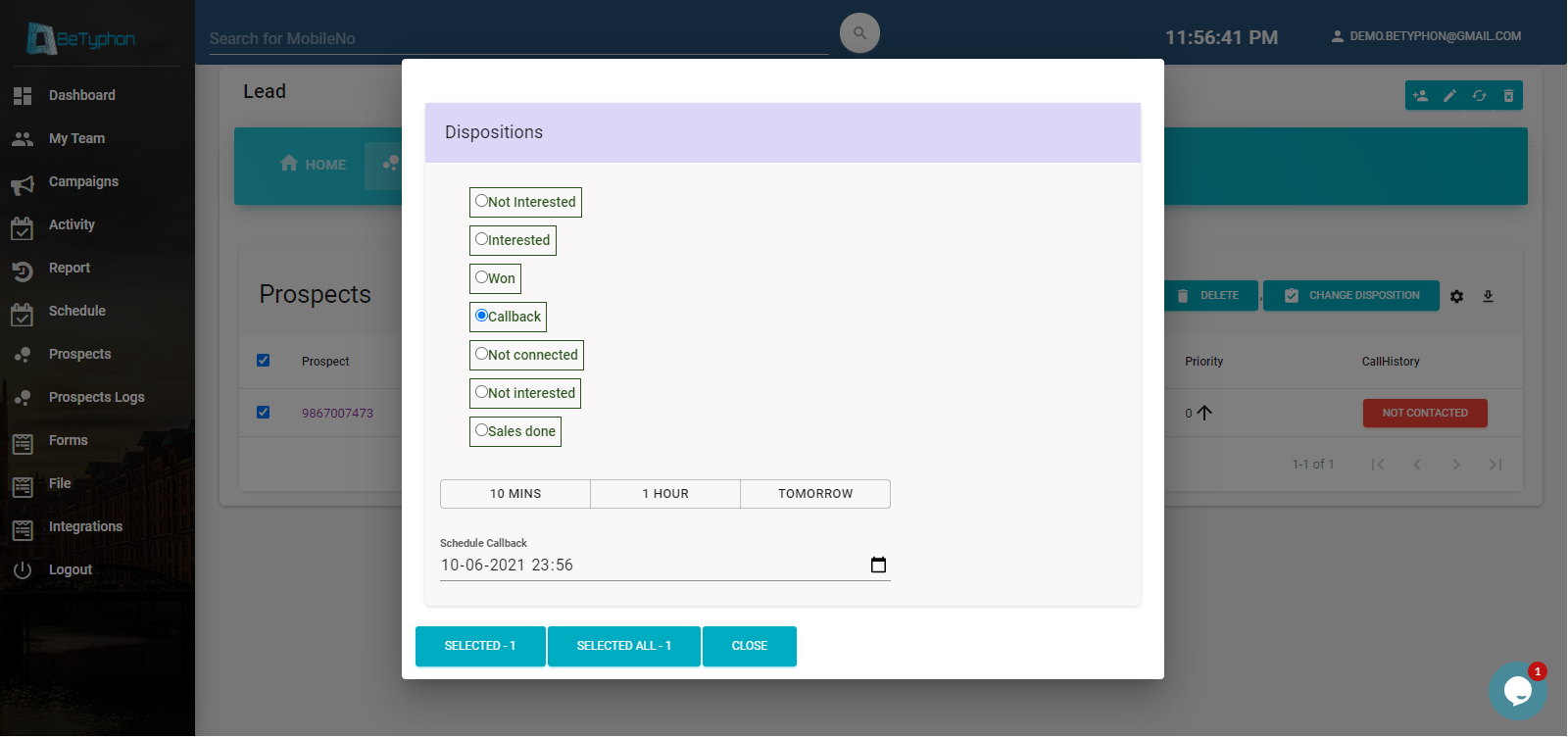How to re-update dispostion in prospect
Techmet
Last Update há 4 anos
Prospect re-update disposition is feature thru which Subscriber can change the Disposition to prospect in BeTyphon account.
In Campaign, You can re-update the prospect disposition with followups timing if actioned mentioned in choosed dispositions. If would like to add the disposition in fresh prospect, then its also possible thru subscriber account (It's genreally use incase of old customer uploading in BeTyphon.
Step 1 > Select the Campaign
Step 2 > Select the prospect which want to re-update the Disposition
Step 3 > Select the user under "Change Disposition" option
Step 4 > Select the count in "Dispositions"