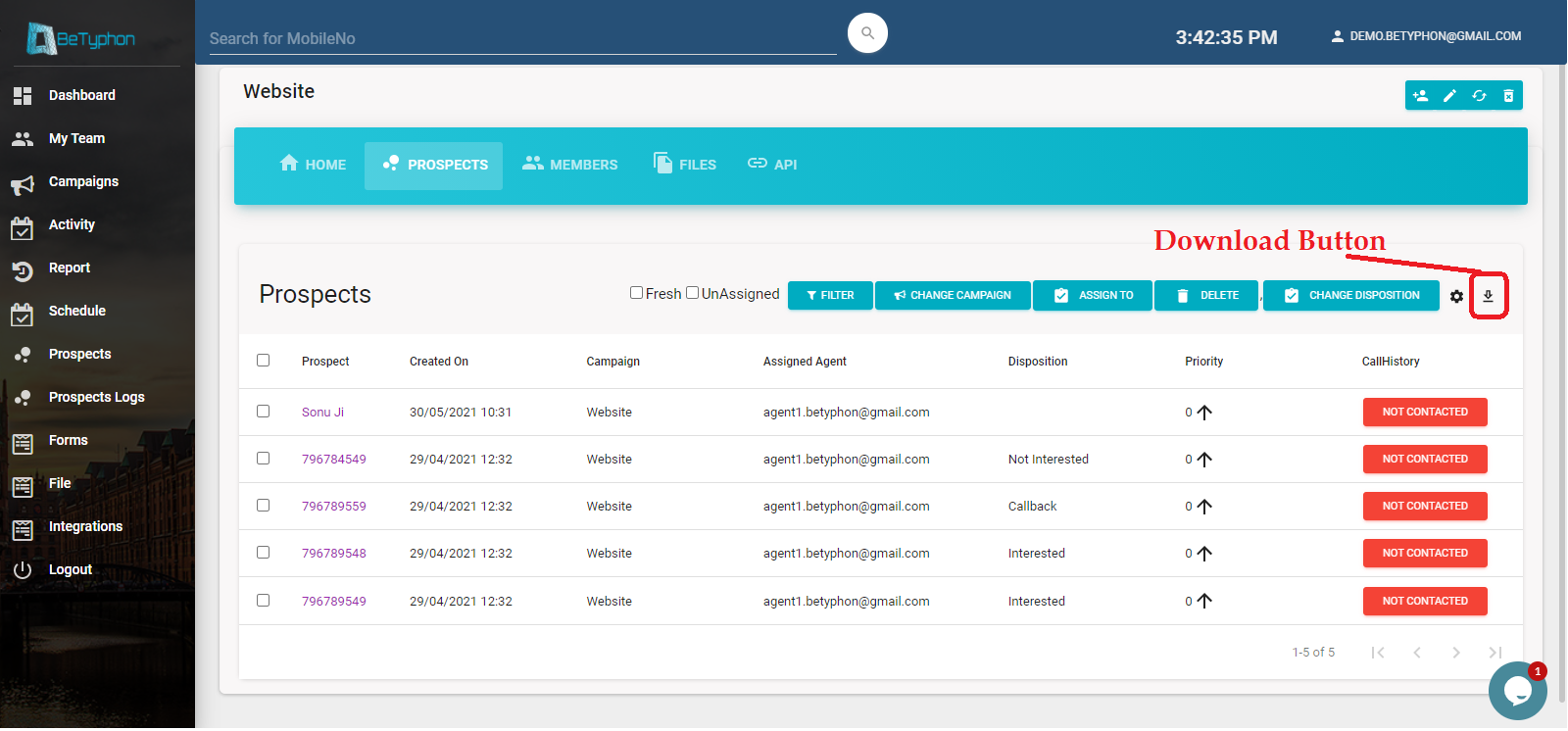How to Download the prospects
Techmet
Last Update 2 年前
BeTyphon gives the download option to all the important features of prospect like activity, schedule, File logs - uploaded prospect, prospect under the campaign and All prospects. Filter is the option to get the required details
Note : Subscriber will access all (Old downloaded) file from "System Logs" - Button which process thru Activity,Schedule and prospect.
In Activity, Subscriber can download the data as day-wise calling activity of prospect, Actual call dialing and call recordings (Call recordings will give you the direct link to play/ download the call)
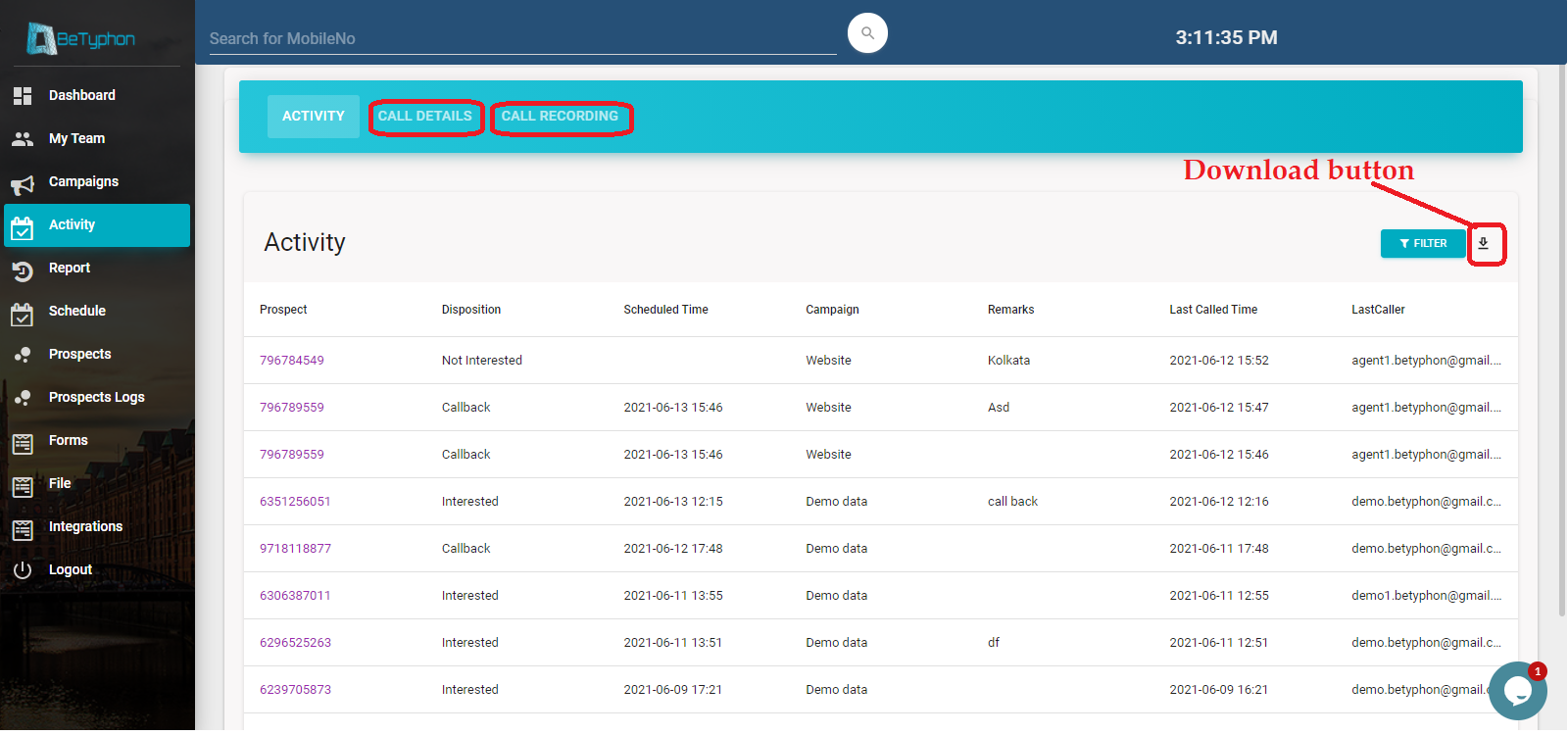
In Schedule, Subscriber can download the day wise followsups. Overdue followups can also filter incase of pending prospects.
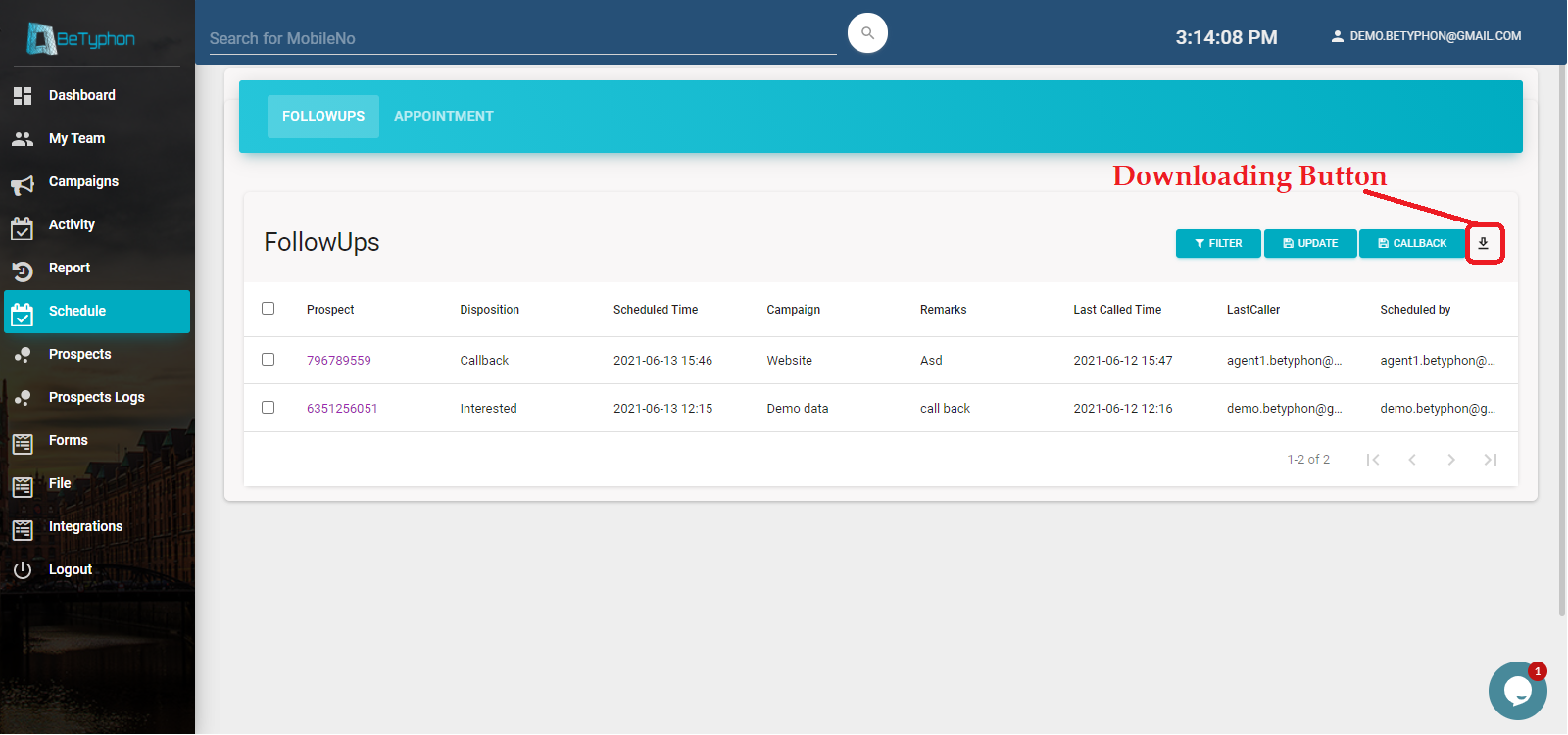
In System logs, BeTyphon mantained the till date uploaded CSV file and status of each created/ non-created prospect.
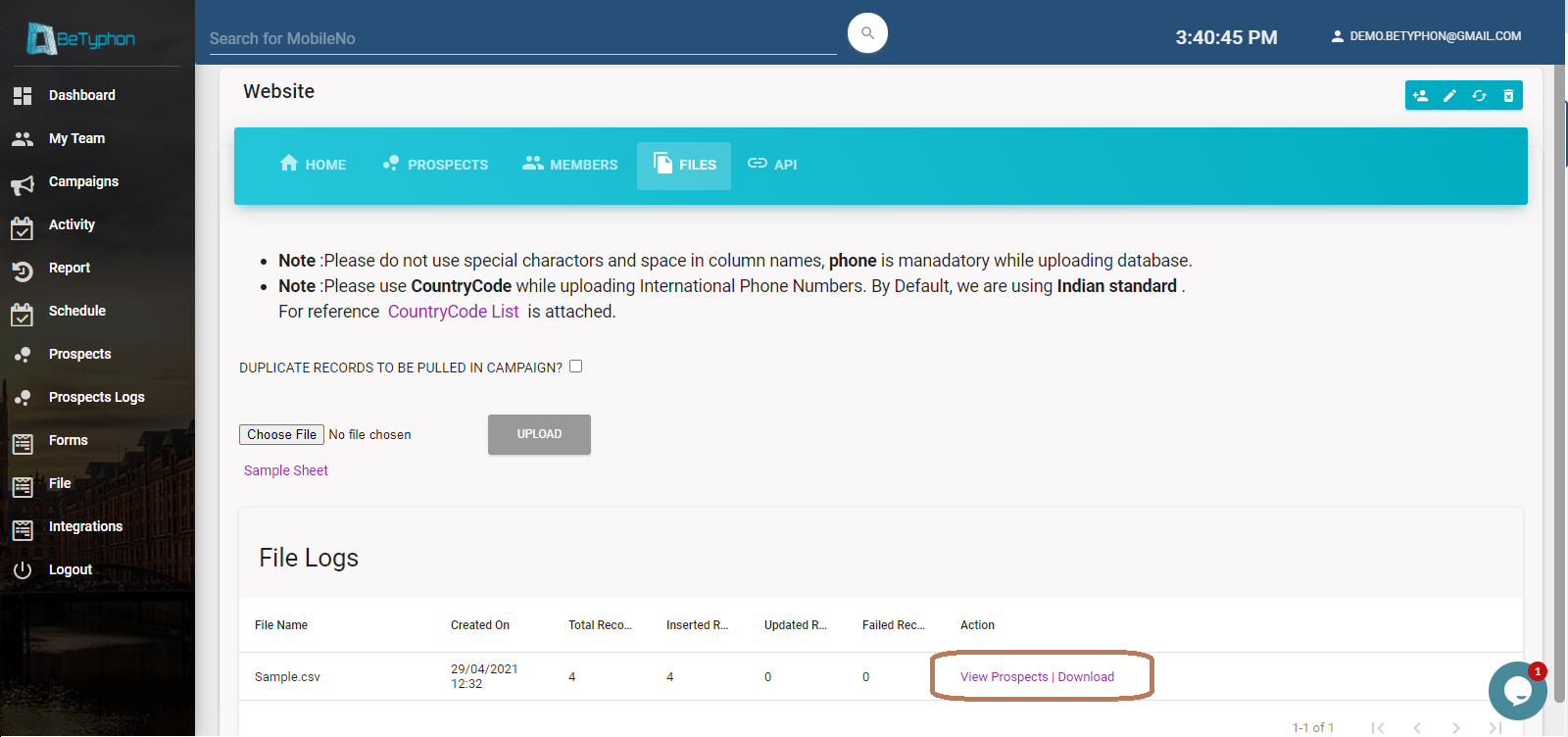
In Campaign>Prospect, Subscriber can download the prospect of choosed campaign, all column related to prospects will be downloaded. (Presetted, auto-generated and customised column). Downloaded file can be accessed from Campaign>File.